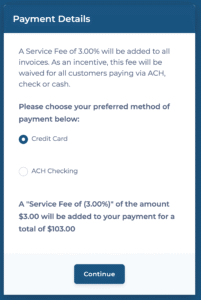Here’s the uncomfortable truth: while your competitors are turning receivables into a strategic advantage, manual processes are quietly turning yours into a liability. The hidden costs don’t just show up in the finance budget—they ripple into customer relationships, business agility, and your ability to capitalize on growth opportunities when they appear.
Three culprits drive these costs: labor, errors, and opportunity. More importantly, the gap between manual and automated operations has never been wider or more consequential.
1 Labor: the productivity tax you can’t see on the P&L
Manual AR is deceptively expensive because most of the cost hides in plain sight. Your team spends their days entering data from invoices, copy-pasting figures between systems that don’t sync, chasing overdue payments through email threads, and reconciling accounts at month-end with spreadsheets that never quite match.
At first glance, this just looks like “the cost of doing business.” But three dynamics make it far more expensive than it appears:
It’s entirely repetitive – Once you’ve reconciled 10 invoices, the 100th doesn’t add more value—it just takes more time. 60-75% of AR work involves tasks that could be automated.
It scales linearly – More customers means more invoices means more hours. You can’t 10x your revenue without dramatically expanding your AR headcount, which makes manual processes a hindrance on growth rather than an enabler.
It misallocates talent – You hired skilled finance professionals to analyze performance and guide strategy, not to play invoice detective or send “just following up…” emails for the third time.
The attrition problem: The result isn’t just inefficiency—it’s attrition. High-performers don’t stay excited about jobs where most of their time disappears into data entry. CFOs tell us they’re seeing AR turnover rates 40-50% higher than other finance roles, which adds recruiting and training costs most organizations never connect back to process problems.
2 Errors: the compounding tax on trust and cash
Manual processes don’t just consume time—they introduce risk at every touchpoint. A single keystroke error or duplicated entry sends ripples through your entire receivables cycle.
Common mistakes include applying payments to the wrong account, sending duplicate invoices, and reconciling transactions against the wrong records. Individually, these look minor. Collectively, they create compounding damage:
Cash gets stuck in limbo – Payments stall because customers receive wrong invoices or disputes need to be untangled. That’s working capital you could be deploying, sitting idle instead.
Customer relationships erode – Picture this: A long-term customer gets invoiced twice for the same service, receives a late payment reminder for an invoice they already paid, then gets a collections call. How many times does that happen before they start looking at competitors? One VP of Finance at a manufacturing company told us they traced a major customer departure directly to three billing errors over eight months—errors that cost them a $2M annual relationship.
Reporting becomes unreliable – When your CFO asks about cash flow projections and you’re not fully confident in the underlying data, every strategic conversation starts from uncertainty.
The timing trap: The real danger is timing. These errors surface at the worst possible moment—during month-end close, an audit, or when you’re trying to secure financing. By then, your team is firefighting instead of steering the business.
And here’s what rarely gets discussed: error correction takes longer than the original task. Finding a misapplied payment from three weeks ago means retracing steps, checking multiple systems, and often interrupting the customer. You’re not just fixing one mistake—you’re paying for it twice.
3 Opportunity costs: what your team can’t do while they’re stuck in manual mode
Labor and errors are visible costs. But the biggest drain is what your team can’t do because they’re buried in operational work.
When finance staff spend most of their time entering, fixing, and chasing, they’re not:
- ✗Analyzing payment patterns to identify customers who need different terms
- ✗Building cash flow forecasts that give leadership real planning confidence
- ✗Identifying which customers are drifting toward delinquency before it becomes a problem
- ✗Designing payment experiences that make it easier for customers to pay you
- ✗Advising on strategic questions like “can we afford to accelerate this investment?”
This “value gap” is hard to measure on a spreadsheet, but it’s devastatingly real.
Scenario one – Your company has a chance to lock in a major contract, but it requires extending payment terms to 60 days. Can your cash flow handle it? With manual AR, you’re making that decision with outdated data and rough estimates. Your competitor with automated receivables already knows the answer—and they’re closing the deal while you’re still running scenarios in Excel.
Scenario two – One of your top customers starts paying 5 days later each month. That’s an early warning signal. With automated systems, you catch it immediately and have a conversation. With manual tracking, you notice it three months later when they’ve already decided to switch vendors and are just running out the clock.
The strategic cost: Manual AR reduces finance from a strategic partner to a back-office function. Instead of helping the business see around corners, the team spends its energy cleaning up yesterday’s mess.
Why this is more urgent than ever
Here’s why “good enough” is no longer good enough:
Capital is expensive – Higher interest rates mean every dollar tied up in receivables has a real cost. The difference between 30-day and 45-day collection cycles isn’t just inconvenient—it’s measurable on your P&L. For a company with $5M in annual revenue, cutting DSO by 15 days frees up roughly $205K in working capital. At 7% cost of capital, that’s $14K annually you’re leaving on the table.
Growth windows are narrower – Markets move faster. The companies that can make confident decisions quickly are the ones that capture opportunities. Waiting until month-end to understand your cash position means making decisions with stale data.
Customer expectations have evolved – The consumer payment experience has been revolutionized. Your B2B customers now expect the same: instant payment confirmations, self-service portals, real-time visibility. Manual AR processes can’t deliver that, and it shows.
Your competitors are moving – While you’re debating whether to automate, someone in your space already has. They’re operating with better visibility, faster cycles, and lower costs. That’s not a future threat—it’s happening now.
The real question isn’t “should we change?” It’s “what happens if we don’t?”
Let’s address the elephant in the room: “We’re too busy to overhaul our AR process.”
I get it. The irony is brutal—you’re too buried in manual work to fix the thing that’s burying you.
The reframe: You’re not too busy to change. You’re too busy because you haven’t changed.
The teams that successfully automate don’t do it by clearing their calendars for six months. They do it by carving out focused windows, getting the right system in place, and letting the automation create the breathing room for everything else. Most implementations take 6-8 weeks of focused effort, with meaningful results visible in the first 30 days.
Think of it this way: Would you rather spend the next 12 months the way you spent the last 12? Or would you rather invest two months of focused effort now to fundamentally change how the next five years look?
What finance teams should actually be doing
When receivables run themselves, your finance team can finally do the work they were hired for:
- ✓ Proactive cash management – Knowing exactly when cash will hit and planning accordingly, rather than reacting to surprises.
- ✓ Customer intelligence – Understanding payment behavior patterns and using them to strengthen relationships before problems emerge.
- ✓ Strategic advisory – Helping leadership make faster, more confident decisions about growth investments because you have real-time data, not month-old snapshots.
- ✓ Risk management – Catching warning signs early instead of reacting to fires.
That’s not just “nice to have.” That’s the difference between finance as a cost center and finance as a growth driver.
Three Questions to Assess Your Own AR Costs
Before you do anything else, get clarity on what manual processes are actually costing you:
1. Track actual hours
Have your AR team log time for one week across three categories: data entry/manual processing, error correction/dispute resolution, and strategic/analytical work. Multiply by 52. What percentage of an FTE’s annual capacity is spent on automatable tasks?
2. Count your error rate
For the last quarter, how many billing disputes, payment misapplications, or reconciliation corrections did you handle? Estimate 2-4 hours of total time per error (including customer impact). What did those errors cost in team time?
3. Measure your opportunity cost
Ask yourself: In the last 90 days, how many times did you wish you had better cash flow visibility before making a decision? How many strategic projects did finance delay because the team was “underwater” in AR work?
The answers won’t be perfect, but they’ll give you a baseline. And most finance leaders are shocked by what they find.
The bottom line
Manual AR looks “free” because the costs are spread across labor, errors, and missed opportunities. But when you add it up—the hours, the mistakes, the strategic paralysis—it’s anything but cheap.
The businesses winning today are the ones that stopped accepting “good enough” and started treating receivables as a competitive weapon. They have better visibility, faster cycles, and finance teams that drive strategy instead of just keeping score.
Here’s your gut check:
If someone offered you a way to redeploy 30-40% of your AR team’s capacity toward strategic work, eliminate most billing errors, and give you real-time visibility into cash flow—would you take it?
Of course you would.
The only question is whether you’ll do it now, or wait until your competitors’ advantage becomes insurmountable.
Ready to automate your accounts receivable process?